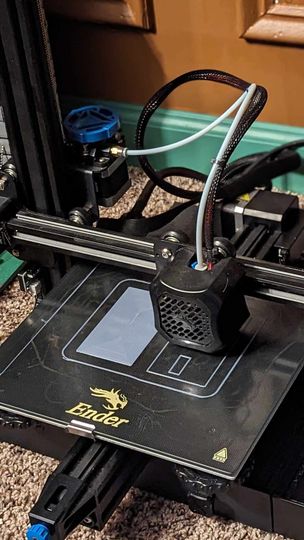Alright, I now see that there’s a good reason that Fusion 360 automatically saves your projects as the next “version.”
So let’s have a look back at the inside of the original design:

There were many components of the design that I had to take into account as I was working on it. One of the first I realized was that I needed the cover to be completely flush with the top, and make sure that I would nail it with minimal effort after the print, which is why I added the pegs, that correspond to the slots on the cover. Then of course, I needed the gears to clear those pegs, which is why they are placed strangely away from the corners, BUT not so close as to impede the driven gear. Just for the sake of uniformity, I place them parallel to each other. Then I added the rib frame to make sure the card doesn’t collapse on itself, making sure that it also clears the driven gear.
And that’s where I made my oversight.


I added scale gears in the CAD program to check that they will clear. However, I did not check to make sure that the disc I planned to attach to that gear would clear either the ribs or the pegs. The gears were also much too close together… which I found out by snapping a couple of the pegs that were far brittle.
It was a very tough moment, having done many, MANY hours of work, measuring, re-measuring, to print it with such a glaring oversight, and be off by a fraction of a millimeter for the gears. Especially with the deadline fast approaching, and I hadn’t even worked out the best way to attach the wood veneer to the card. But, as I mentioned in the very first post, failure is a constant and necessary part of design and creation. The important part is to learn, do it better, and most importantly, FINISH.
BACK TO THE DRAWING BOARD!
…well whiteboard. I use a little whiteboard.